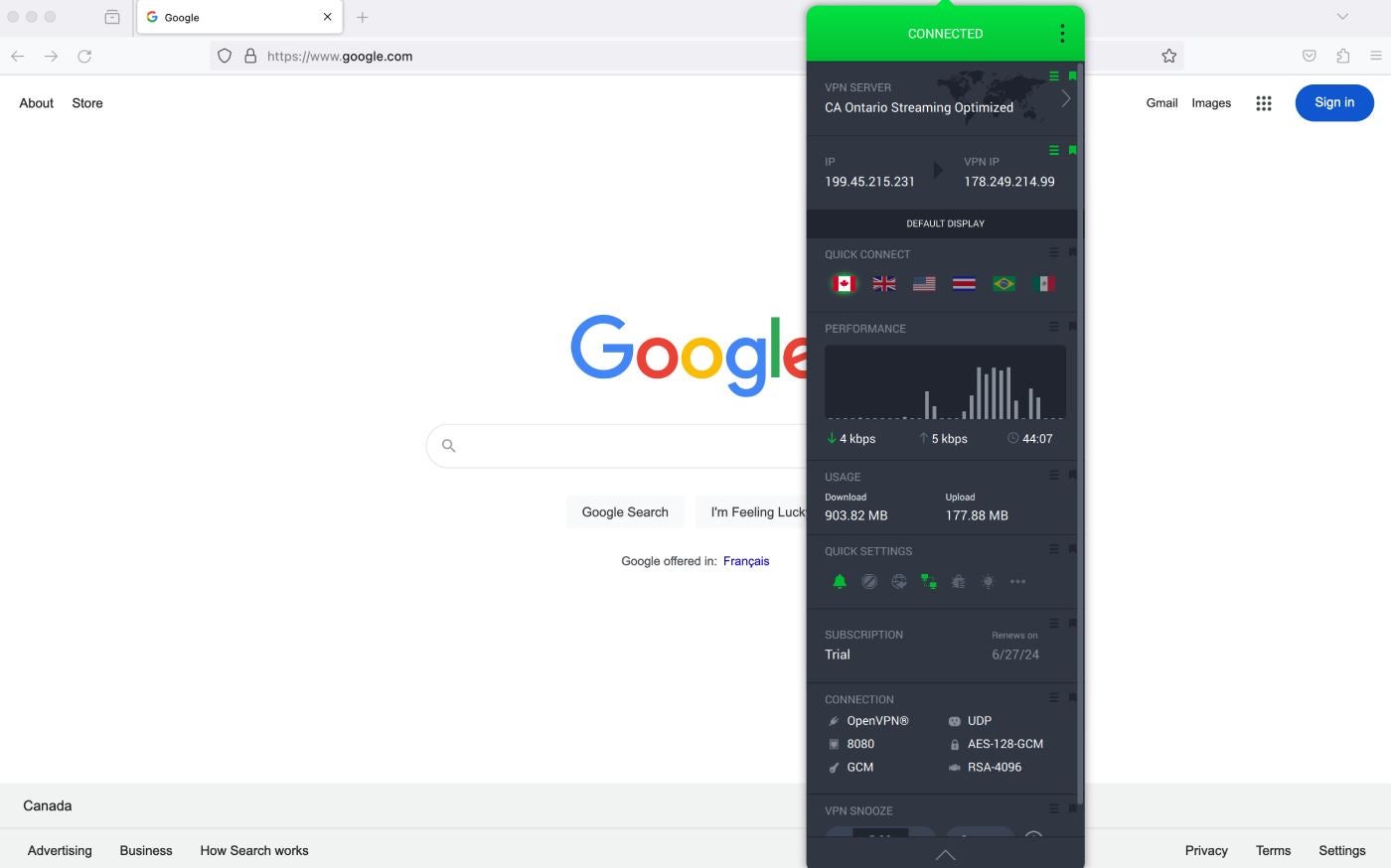NordVPN is consistently ranked as one of the best VPNs, but it’s definitely not the most budget-friendly choice, which leads many people to explore cheaper alternatives such as Private Internet Access VPN. In this review, I compare NordVPN vs. PIA VPN head-to-head to help you decide if NordVPN’s better speeds and extra features are worth the increased cost or if you’ll be satisfied with PIA’s much cheaper VPN.
- PIA VPN is best for budget-conscious users who are looking for a cheap VPN and don’t mind inconsistent speeds and fewer features.
- NordVPN is best for users who want a faster VPN and more advanced features and are willing to pay more for that extra capability.
1
ESET PROTECT Advanced
Employees per Company Size
Micro (0-49), Small (50-249), Medium (250-999), Large (1,000-4,999), Enterprise (5,000+)
Any Company Size
Any Company Size
Features
Advanced Threat Defense, Full Disk Encryption , Modern Endpoint Protection, and more
2
ManageEngine Log360
Employees per Company Size
Micro (0-49), Small (50-249), Medium (250-999), Large (1,000-4,999), Enterprise (5,000+)
Micro (0-49 Employees), Medium (250-999 Employees), Enterprise (5,000+ Employees), Large (1,000-4,999 Employees), Small (50-249 Employees)
Micro, Medium, Enterprise, Large, Small
Features
Activity Dashboard, Advanced Threat Analytics, Analytics/Reporting, and more
3
Graylog
Employees per Company Size
Micro (0-49), Small (50-249), Medium (250-999), Large (1,000-4,999), Enterprise (5,000+)
Medium (250-999 Employees), Enterprise (5,000+ Employees), Large (1,000-4,999 Employees)
Medium, Enterprise, Large
Features
Anomaly Detection, Audit Logs, Compliance Reporting, and more
PIA VPN vs. NordVPN: Comparison table
| # of servers | ||
| # of countries | ||
| # of devices | ||
| No-logs policy | ||
| Starting price for one-year plan | ||
| Starting price for month-to-month plan | ||
| Free trial | ||
|
|
PIA VPN vs. NordVPN pricing
Private Internet Access VPN pricing
PIA offers three simple subscriptions for its standalone VPN product. It’s important to note that PIA does not hike prices after the introductory period, and instead you will be able to renew your subscription at the same price. The pricing for those plans is as follows:
- 3 years + 4 months: $1.98 per month.
- 1 year: $3.33 per month.
- 1 month: $11.95 per month.
PIA VPN also offers two paid add-ons, antivirus protection for Windows PC and a dedicated IP address. Many other VPNs include these features with higher tier plans, so it’s important to crunch the numbers so that you’re getting the best deal. Here’s how much these add-ons from PIA will cost you:
- Antivirus for Windows PC
- 3 years: $1.00 per month.
- 1 year: $2.00 per month.
- 1 month: $4.50 per month.
- Dedicated IP address
- 3 years: $2.50 per month.
- 1 year: $4.25 per month.
- 1 month: $5.00 per month.
A free trial is available for PIA VPN, but only through the App Store or Google Play Store. After you download the app and sign up for a subscription, you have seven days to test it out for free before you’ll be charged. The free trial is not available through the PIA store or for desktop apps. However, after I signed up for the trial on my iOS device, I was able to download the Mac app on my laptop and log in with my credentials that way. PIA also offers a 30-day money-back guarantee, so you can ask for a refund if you change your mind during the first month.
For more information, read our full PIA VPN review.
NordVPN pricing
NordVPN offers three different subscription lengths: two years, one year and month-to-month. NordVPN also offers three different tiers of plans, with the more expensive ones offering additional features. The Basic plan provides a VPN for up to 10 devices. The Plus plan adds malware protection, a password manager, a tracker and ad blocker, and a data breach scanner. The Ultimate plan includes everything in Plus and 1 TB of encrypted storage. NordVPN does raise prices after the introductory period ends, though sometimes it offers discounts (especially if you threaten to cancel your subscription altogether). The prices for those plans are as follows:
- 2-year plan
- Basic: $3.09 per month + 3 extra months.
- Plus: $3.99 per month + 3 extra months.
- Ultimate: $5.99 per month + 3 extra months.
- 1-year plan
- Basic: $4.59 per month + 3 extra months.
- Plus: $5.59 per month + 3 extra months.
- Ultimate: $7.59 per month + 3 extra months.
- Month-to-month
- Basic: $12.99.
- Plus: $13.99.
- Ultimate: $15.99.
A free trial is not available for NordVPN. However, it does offer a 30-day money-back guarantee, so if you decide you don’t want to keep using it during the first month, you can get a refund. I had previously signed up for a two-year NordVPN plan for my personal use, and as a result did not need a free trial in order to test it.
For more information, read our full NordVPN review or check out our comparisons for NordVPN vs. Surfshark and NordVPN vs. Express VPN.
PIA VPN vs. NordVPN: Feature comparison
Speed and performance
One of PIA VPN’s major drawbacks is its average-to-slow speeds. As soon as I logged into the desktop app (Figure A) and connected to the closest server in Atlanta, I noticed the lag immediately. A quick speed test confirmed this: I got download speeds of 295.66 mbps and upload speeds of 75.23 mbps with PIA VPN running in the background. This is much slower than NordVPN as well as another popular budget VPN pick, Surfshark. For reference, I got download speeds of 503.19 mbps and upload speeds of 330.90 mbps when testing out Surfshark last month.
NordVPN (Figure B) is more expensive than PIA, but I found its speeds to be much faster during my two-year subscription. In fact, speed was a major reason why I chose NordVPN in the first place. There would sometimes be a little bit of a lag, especially when connecting to a server far away, but it was noticeably faster than PIA VPN on average.
Keep in mind, however, that connection speed can vary a lot depending on a multitude of factors, from how many other people are connecting to the same server to what media you’re trying to stream to your geographic location. For instance, fellow TechRepublic writer Luis Millares experienced pretty good speeds and minimal lag when testing out PIA VPN for his in-depth review. That’s why I recommend testing out PIA VPN vs. NordVPN for yourself to see which one is faster at your home or business.
Streaming
Streaming content was easy with both PIA VPN and NordVPN. I was able to connect to a server in the UK to stream Studio Ghibli films on Netflix and then switched to a server in Canada to stream “The Office.” Even though I connected to PIA’s “streaming optimized” servers (Figure C), there was a noticeable lag compared to NordVPN.
When connected to PIA servers, I had to wait a while for each Netflix page to load, and once I hit the “play” button it took between 15 and 20 seconds for the content to start streaming. After that initial pause, the video stream was totally fine. That being said, I’d be concerned about using PIA for larger tasks, such as uploading very long, high-quality videos to YouTube or streaming complex games that require a lot of computing power.
Ease of use
PIA’s various interfaces aren’t the most intuitive VPN platform I’ve tried, but they also weren’t the worst. The iOS app was very simple in design, and it only took me a couple seconds to find the region selector tool in the left sidebar and connect to the UK. However, the design of the desktop app was a bit more confusing, especially compared to the simple mobile apps.
SEE: How to Start a Career in Cybersecurity (TechRepublic Premium)
On a Mac, the PIA VPN desktop interface offers two views, condensed and expanded, and the dimensions of either can’t be changed. The condensed view (Figure D) only shows the connect/disconnect buttons and what server you currently have selected. The expanded view extends the toolbar vertically until the bar covers the entire height of the screen, which is a rather odd design choice. The expanded view gives you access to more settings and metrics but hides the connect button — you have to collapse the window again to make the button show up again.
In contrast, the NordVPN desktop opens in a separate window that you can resize and move around to your heart’s content. I personally prefer this, so I can keep the VPN open in a window in the background while I’m working or streaming. I also appreciate NordVPN’s map that shows me what server I’m connected to, though some other users may find this feature unnecessary or visually distracting. To access other settings, simply click through the icons on the left menu bar. The NordVPN mobile apps are equally simple to navigate (Figure E), and they all follow a similar design to the desktop, so it feels like one cohesive system.
Security and privacy
PIA offers many security and privacy features that are now considered standard for VPNs, including AES 256-bit encryption, a kill switch and multi-hop routing. Its apps are also fully open source, which provides additional transparency and enables anyone (including you) to analyze the source code. PIA VPN also has a no-logs policy and an extremely clear privacy policy that spells everything out, and it’s been independently audited by Deloitte to back up these claims.
The only security quirk that might give some users pause is the fact that PIA has a U.S. jurisdiction, as opposed to a country that isn’t part of an intelligence-sharing alliance. In 2019, it was also bought by Kape Technologies, which has been known to distribute malware and adware in the past. (PIA has asserted that it operates completely independent of Kape itself.)
For most everyday users like myself, this U.S. jurisdiction and Kape ownership won’t be a dealbreaker. If this is an issue for you, then you’ll be glad to know that NordVPN is based in Panama, which does not participate in the Five Eyes, Nine Eyes or Fourteen Eyes intelligence-sharing alliances.
NordVPN also offers plenty of other security and privacy measures that are similar to PIA VPN. It also uses AES 256-bit encryption, a kill switch and multi-hop routing (which the platform calls “Double VPN,” see Figure F). NordVPN also has a solid no-logs policy, which has been independently verified by Deloitte four different times, with the most recent one being the end of last year.
PIA VPN pros and cons
Private Internet Access VPN pros
- Cheaper than NordVPN.
- No price hikes after the introductory period.
- Supports unlimited simultaneous connections.
- Many security features.
- Free trial available through App Store or Google Play Store.
Private Internet Access VPN cons
- Antivirus protection and dedicated IP addresses are paid add-ons.
- May result in significant speed loss.
- Desktop app design could be improved.
- US jurisdiction may worry privacy-focused users.
NordVPN pros and cons
NordVPN pros
- Faster speeds than PIA VPN on average.
- Panama jurisdiction is better for data privacy.
- Desktop app can be resized and moved around.
- Advanced plans include additional features like malware protection.
NordVPN cons
- More expensive than PIA VPN.
- Price increases after the introductory period.
- Limited to 10 simultaneous device connections.
- No free trial available.
Should your organization use PIA VPN or NordVPN?
Whether your organization should choose PIA or NordVPN depends on a variety of factors. If you are looking for the cheapest standalone VPN and don’t care about the inconsistent speed or the U.S. jurisdiction, then you will most likely be satisfied with PIA VPN. I especially appreciate that it doesn’t hike prices after the initial subscription, which is something that almost every other popular VPN does.
If you are looking for fast and consistent speeds, want better privacy measures and are willing to pay more for that, then NordVPN may be a better choice. Keep in mind that if your business also needs additional features like malware protection and a password manager, it may actually be cheaper to bundle it altogether with Nord than to buy each product separately.
If neither PIA VPN nor NordVPN seems like a great fit for your needs and budget, then check out our other picks for the top free VPNs.
Review methodology
To compare PIA and NordVPN, I signed up for a free trial of PIA VPN. I had already subscribed to NordVPN previously for my personal use. I tested both VPNs on speed, streaming and ease of use. I also delved into their security and privacy measures to ensure that they are both safe and reliable VPN options.