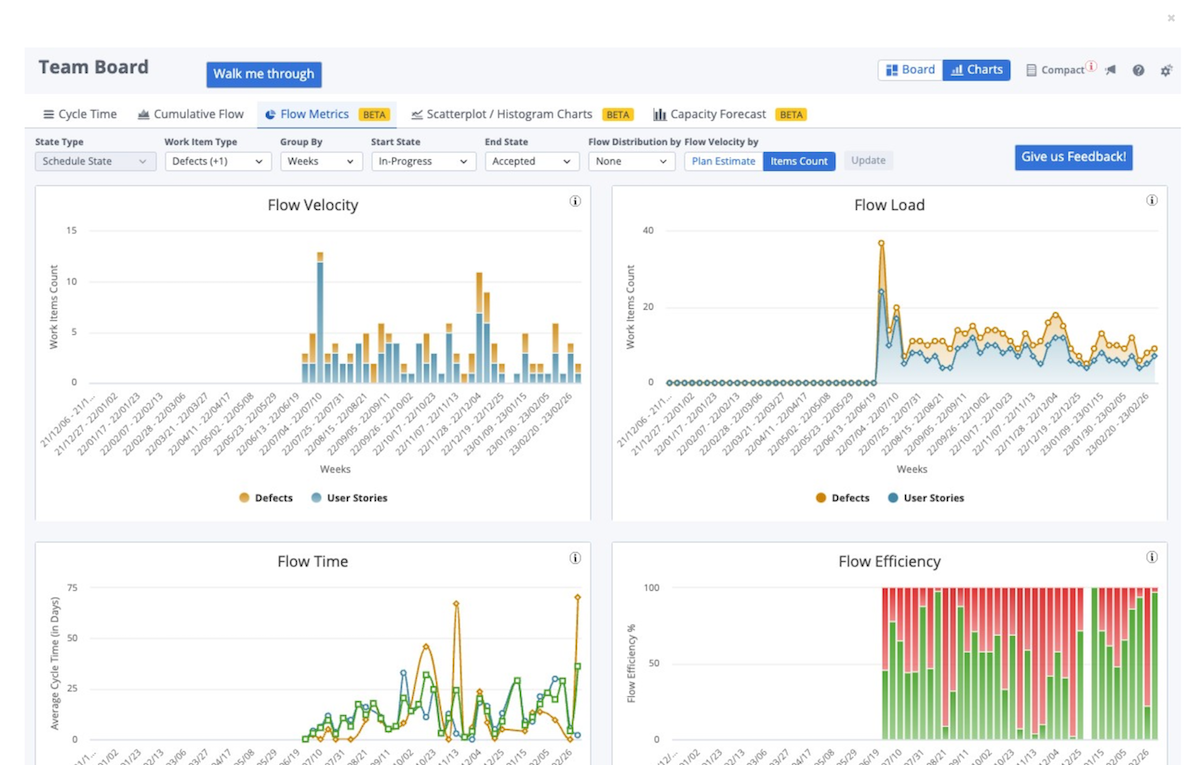Rally and Jira are two solid options for project management, designed to support agile methodologies and help teams refine their workflows.
Rally, now part of Broadcom, focuses on providing extensive agile project management features for large enterprises. It’s known for its scalability and strong reporting capabilities.
On the other hand, Jira, developed by Atlassian, is a versatile tool popular among software development teams for its flexibility, extensive customization options and powerful issue-tracking features.
1
monday.com
Employees per Company Size
Micro (0-49), Small (50-249), Medium (250-999), Large (1,000-4,999), Enterprise (5,000+)
Any Company Size
Any Company Size
Features
Agile Development, Analytics / Reports, API, and more
2
Wrike
Employees per Company Size
Micro (0-49), Small (50-249), Medium (250-999), Large (1,000-4,999), Enterprise (5,000+)
Medium (250-999 Employees), Large (1,000-4,999 Employees), Enterprise (5,000+ Employees)
Medium, Large, Enterprise
Features
Agile Development, Analytics / Reports, API, and more
3
Quickbase
Employees per Company Size
Micro (0-49), Small (50-249), Medium (250-999), Large (1,000-4,999), Enterprise (5,000+)
Small (50-249 Employees), Medium (250-999 Employees), Large (1,000-4,999 Employees), Enterprise (5,000+ Employees)
Small, Medium, Large, Enterprise
Features
Agile Development, Analytics / Reports, API, and more
Rally vs. Jira: Comparison table
| Features | ||
|---|---|---|
| Starting price (billed monthly) | ||
| Agile support | ||
| Gantt capabilities | ||
| Task management | ||
| Integrations | ||
|
|
Rally vs. Jira: Pricing
Rally’s pricing isn’t listed publicly, so you’ll have to contact Rally for a quote. As much as this approach can help better tailor prices to clients and their use cases, it can sometimes feel like an inconvenience for potential clients who just want to get pricing information or get an idea of pricing tiers and their contents immediately.
Jira is transparently priced, meaning three out of its four tiers state the price and what you get right off the bat: Only the Enterprise plan requires you to contact Jira for pricing information. Its free tier serves up to 10 users, and the Standard and Premium tiers have a free trial that’s easy to access.
The distinction between the two is that Rally targets larger enterprises that need extensive agile project management solutions and are prepared for higher investment in robust tools, while Jira has a lower barrier to entry and a broader scope of user types.
Rally pricing
Rally unfortunately doesn’t list its pricing information publicly. To officially get Rally Software’s pricing information, you’ll have to contact Broadcom’s sales teams or reach out to Broadcom’s Agile Operations division.
Jira pricing
- Free: Available for up to 10 users.
- Standard: $8.15 per user per month.
- Premium: $16 per user per month.
- Enterprise: Custom pricing and only available in an annual plan.
For more details, check out our full Jira Software review.
Rally vs. Jira: Feature comparison
Agile support
Winner: Tie
Rally provides robust support for agile methodologies, including scrum and kanban boards. With Rally, your teams can plan sprints, manage backlogs and track projects and portfolio progress with real-time updates. The agile metric charts offered by Rally include Throughput, Flow Efficiency, Flow Load, Flow Time and Flow Predictability. With such agile boards, Rally can handle large volumes of tasks and users, doubling down on its suitability for enterprise-level agile implementations.
In addition to being highly customizable, Jira’s agile boards can be integrated with sprint planning tools like version management, backlog grooming, story points and scrum boards, among other capabilities. With Jira, you’ll get scrum, kanban and hybrid methodologies with detailed tracking and reporting capabilities that include agile report features like cumulative flow diagrams and control charts.
The combination of customizability and out-of-the-box nature of Jira makes it an attractive option for software development teams or teams with similar agile workflows.
Gantt charts
Winner: Jira
Although it’s not outrightly labeled a Gantt chart, Rally has a Timeline view that gives its users the ability to visualize their portfolio items over a time-based view. Its Timeline view can be used to prioritize and schedule work, so you can visualize the plan data of multiple teams and how work relates across multiple schedules and teams.
Jira also offers a Timeline view as one of two native Gantt chart capabilities. The Timeline view offers Gantt charts for team-level management and is available in all plans, including the free plan. You can use it to visualize the timing, duration and dependencies of the tasks in your projects.
The second Gantt offering, known as Plans, is for organization-level management, allowing for much more complex visualization of organization-wide initiatives, dependency tracking and priority management. However, it’s only available from Jira Premium onwards.
Task management
Winner: Tie
Rally is great for task management, particularly for large teams. Rally describes itself as a single system of record for enterprise agile management, meaning its approach to task tracking, sprint planning and backlog management is not only detailed but also comprehensive. Its robust reporting and analytics tools provide lots of insights into team and portfolio performance and project progress. As a result, it’s highly suitable for complex, large-scale projects.
Jira also offers comprehensive task management features, such as detailed issue tracking and project planning. It supports multiple project views, such as scrum and kanban boards, lists and timelines. It differs from Rally by simply being more flexible and accessible to teams of all sizes, not exclusively enterprises. Its flexibility allows teams to customize workflows extensively as well as satisfy a variety of project needs, from software development to general project management.
Integrations
Winner: Jira
Even though Rally offers third-party integrations, they aren’t as vast as Jira’s. It integrates with about 40 tools, including CloudBees, Jira, Git and Jenkins ServiceNow, though a number of its integrations are through OpsHub.
On the other hand, Jira Software is known for its extensive integration capabilities, offering over 3,000 apps and add-ons through the Atlassian Marketplace. This broad range of integrations adapts Jira to many project types. Some key integrations include development tools like GitHub, Bitbucket and Jenkins, as well as business applications such as Slack, Trello, Salesforce and Confluence.
Security
Winner: Jira
Rally offers enterprise-grade security features, including data encryption, secure user authentication and compliance with industry standards like AICPA SOC, ISO/IEC 27001:2013 and FISMA. It provides robust security controls suitable for large organizations handling sensitive data.
On the other hand, Jira provides comprehensive security features, particularly in its Premium and Enterprise Plans. These include permissions, advanced admin controls, SSO, SCIM for user provisioning, encryption, data residency options and MDM, among others. Jira’s Enterprise plan also provides additional security measures such as audit logs, data BYOK encryption and more, opening up different levels of security for teams and organizations with different data security needs.
Collaboration
Winner: Tie
Rally acts as a central hub for teams to collaborate on planning, prioritizing and tracking work and other agile best practices at a synchronized pace. Its users can visualize their work across views like list, timeline and board. It also offers features such as real-time status tracking, custom dashboards and iteration planning. It integrates with tools like Slack and GitHub to streamline communication and data flow.
Jira supports collaboration with its detailed issue and project-tracking features, customizable workflows and real-time notifications. Integrations with Atlassian products like Confluence and Bitbucket further enhance collaboration, which provides a unified environment for teams to work together seamlessly.
Rally pros and cons
Pros of Rally
- Highly secure platform with enterprise-grade features.
- Specifically targeted at enterprise-level needs.
- Advanced reporting and analytics.
- Agile-specific tool.
Cons of Rally
- Difficult to get access to a trial of the product.
- Its Starter Edition is only available to users in or working for organizations in 21 countries.
- Unclear pricing.
- More complex than Jira.
Jira pros and cons
Pros of Jira
- Easy to pick up and use.
- Cost-effective for smaller teams.
- Highly flexible and customizable.
- Has a robust integration ecosystem.
Cons of Jira
- The interface can feel cluttered.
- Limited features in the free plan.
- Extensive feature set and customization options can make Jira complex.
- Additional apps and integrations can make Jira expensive.
What are the main differences between Rally and Jira?
Even though both tools are great for agile teams, Jira Software and Rally Software have distinct agile project management approaches and use cases. Jira’s flexibility and customization options make it a good fit for a wide range of projects beyond software development, including business process management and cross-functional team collaboration.
With robust reporting and analytics tools, such as real-time sprint reports and velocity charts, Jira’s users can make data-driven decisions and optimize performance across multiple projects. It offers extensive integrations and an ecosystem of over 3,000 apps, making it more adaptable and raising its functionality in a variety of industries.
Conversely, Rally Software is for large-scale agile implementations. It excels in enterprise environments, with tools for capacity planning and aligning work with strategic business goals. Rally’s features, such as portfolio kanban, release tracking and risk management, support iterative development and continuous improvement, make it ideal for large organizations deeply embedded in agile methodologies. Its capacity planning tools help prioritize business needs and ensure teams have the resources to achieve their goals.
Ultimately, while Jira offers versatility and extensive customization suitable for various project types and industries, Rally is designed for enterprises focusing on agile practices and aligning project work with broader business strategies.
Should your organization use Rally or Jira?
Both are powerful agile project management tools, but they cater to different requirements and preferences. Rally is better for large-scale agile implementations with a strong emphasis on aligning work with strategic business goals, while Jira’s extensive flexibility and customization set it up to serve a wide range of project types. Even though your choice will be heavily influenced by your use case, here are some considerations to keep in mind when weighing the two.
Choose Rally if . . .
- You need a focused agile solution.
- Your organization is of enterprise scale.
- You need enterprise-grade security.
- You need enterprise-level capacity planning tools.
Choose Jira if . . .
- You prefer straightforward pricing information.
- Your teams use agile workflows but aren’t enterprise-level.
- You want highly flexible and customizable agile workflows.
- You prefer a vast integration ecosystem.
Review methodology
To deliver this review, we used a mix of demo videos and firsthand experience to get an understanding of the two software tools in action. Our findings on Rally came from demos, while we used Jira’s free trial for a hands-on experience.
We also compared our insights with user reviews and the features listed on each platform’s web pages to add on to our research on how each tool approached agile workflows. Finally, we went beyond agile workflows to get an understanding of what other capabilities each tool offers and how they support agile workflows.