Multicloud adoption has gained momentum in recent years. About 98% of enterprises use or plan to adopt multicloud in 2023, according to a report from Oracle. While adopting multicloud offers enterprises a great deal of flexibility, scalability and cost efficiency, it can exposes them to a broader attack surface, thus brewing a lot of security concerns.
SEE: 7 Best Cloud Security Posture Management Software Choices (TechRepublic)
To address these security concerns, multicloud security solutions are designed to ensure the security of data, applications and other workloads flying through the nodes of distributed cloud environments. Here, we take a look at the best seven multicloud security solutions providers.
Semperis
Employees per Company Size
Micro (0-49), Small (50-249), Medium (250-999), Large (1,000-4,999), Enterprise (5,000+)
Large (1,000-4,999 Employees), Enterprise (5,000+ Employees)
Large, Enterprise
Features
Advanced Attacks Detection, Advanced Automation, Anywhere Recovery, and more
ESET PROTECT Advanced
Employees per Company Size
Micro (0-49), Small (50-249), Medium (250-999), Large (1,000-4,999), Enterprise (5,000+)
Any Company Size
Any Company Size
Features
Advanced Threat Defense, Full Disk Encryption , Modern Endpoint Protection, Server Security
ManageEngine Log360
Employees per Company Size
Micro (0-49), Small (50-249), Medium (250-999), Large (1,000-4,999), Enterprise (5,000+)
Micro (0-49 Employees), Small (50-249 Employees), Medium (250-999 Employees), Large (1,000-4,999 Employees), Enterprise (5,000+ Employees)
Micro, Small, Medium, Large, Enterprise
Features
Activity Dashboard, Advanced Threat Analytics, Analytics/Reporting, and more
Top multicloud security vendors comparison table
Below is a comparison table that highlights some of the notable features available in each multicloud security provider.
| Identity and access management | Unified management pane | Automatic alerts | Web application firewall | Starting price | Free version or free trial | |
|---|---|---|---|---|---|---|
| AWS | Yes | No | Yes | Yes | Depends on services availed | Free version available |
| Microsoft Defender for Cloud | Yes | Yes | Yes | Yes | Depends on services availed | Free (Foundational CSPM) |
| Google Cloud Platform | Yes | No | Yes | Yes | Depends on services availed | Free trial available |
| Cloudflare | Yes | Yes | Yes | Yes | $20 per month (Pro) | Free version and free trial available |
| Oracle Cloud | Yes | Yes | Yes | Yes | Depends on services availed | Free version and free trial available |
| IBM Cloud | Yes | Yes | Yes | Yes | Depends on services availed | Free version and free trial available |
| Check Point | Yes | Yes | Yes | Yes | Depends on services availed | Free demo available |
Top multicloud security vendors
There are several multicloud security solutions available in the market today, and each solution provides a unique set of features and capabilities. When choosing providers, consider security governance and compliance regulations, service level agreements and data residency requirements.
Amazon Web Services: Best for versatility
Amazon Web Services (AWS) is one of the most popular cloud platforms on the market. The AWS platform can be used to host websites, store data, process applications and more. It offers one of the most comprehensive suites of security partners and solutions to its users.
Because AWS is so popular, businesses will likely need some level of AWS security solutions. AWS has a good reputation for security solutions for networks and applications as well as data and compliance. These include services like AWS Web Application Firewall, AWS Secrets Manager, AWS Audit Manager and AWS Shield.
SEE: Brute Force and Dictionary Attacks: A Guide for IT Leaders (TechRepublic Premium)
In addition to its power and versatility, AWS offers a low cost per gigabyte, making it more affordable than other options like colocation facilities or private clouds and data centers.
Why we chose Amazon Web Services
We picked Amazon Web Services.primarily for its versatility and affordability. It has a good reputation as a security solution and is a reliable multicloud option for businesses of all sizes. Its broad ecosystem makes it a top choice for companies looking to have a holistic security and cloud solution, offering threat detection, alert mechanisms, and IAM capabilities for all types of security use cases.
Pricing
Besides the free tier option that offers customers a limited version of AWS cloud services, the platform operates a consumption-based pricing model that bills customers based on the number of services they consume. There is also an opportunity to get a price quote for the number of services users intend to use and a pricing calculator that gives estimated pricing for users.
Features
- Identity and access management.
- Threat detection and continuous monitoring.
- EventBridge for automated events response.
- Automated alerting with GuardDuty.
- Infrastructure protection support.
Figure A
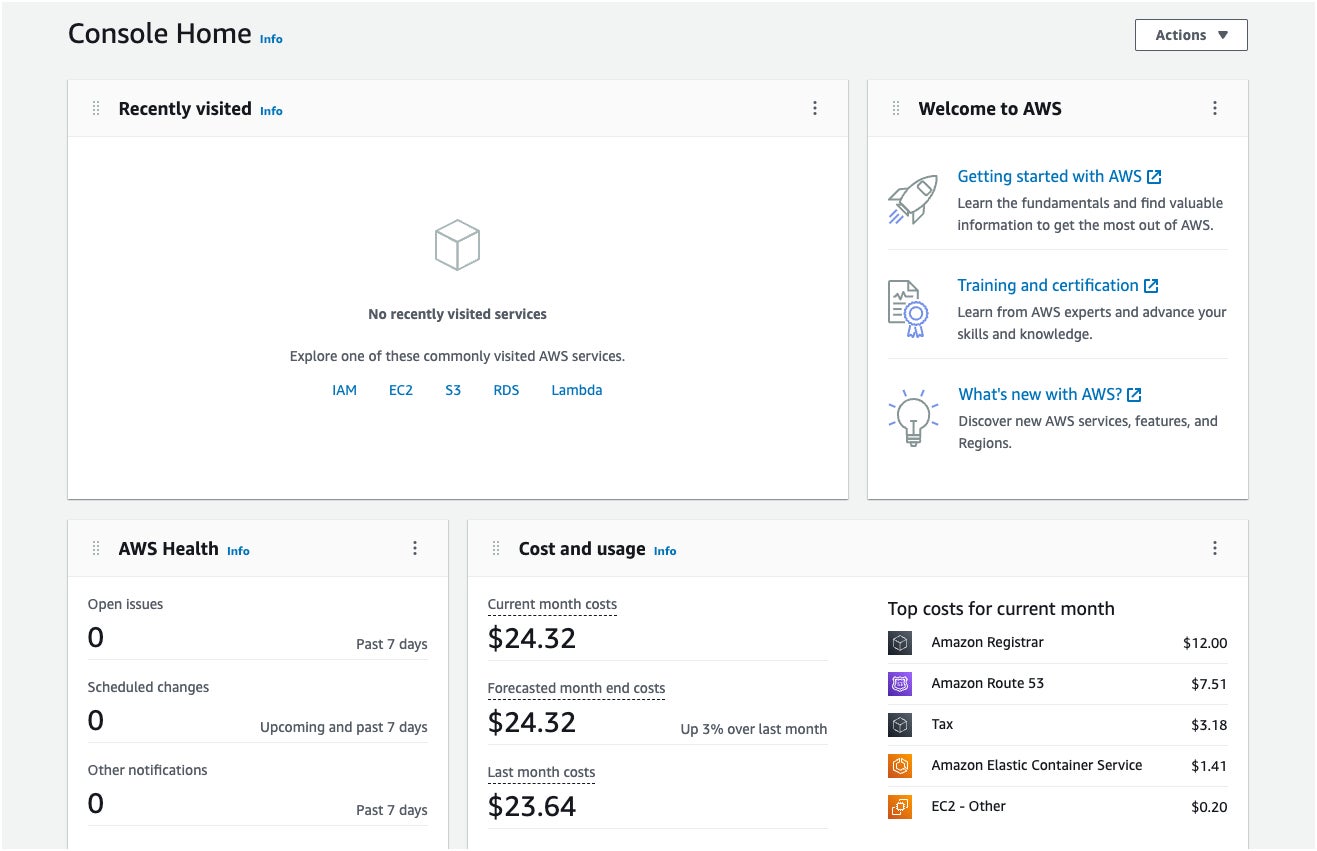
Pros
- Threat detection and alerting mechanisms can be automated.
- One of the broadest ecosystems of cloud security partners.
- Robust identity management and permissions.
- Free tier for bot and fraud control.
Cons
- Can be complex for beginners.
- Pricing can be complicated.
Microsoft Defender for Cloud: Best for centralized management
Microsoft Defender for Cloud helps enterprises identify security risks and strengthen security posture across multicloud and hybrid environments. With Microsoft Defender for Cloud, customers can gain a holistic view of their security posture across Azure and Google Cloud, AWS and hybrid clouds.
Azure also features automatic scaling, disaster recovery and security redundancy. The platform is a popular choice for companies that need to increase their agility and efficiency when it comes to deploying applications. Azure is popular for use cases that involve integrating Microsoft tools and products such as Office 365, SharePoint and Microsoft Teams.
Why we chose Microsoft Defender for Cloud
Microsoft Defender for Cloud was selected for its excellent centralized management functionality. Its posture management dashboard offers a clear view of multicloud environments, making it easy to spot vulnerabilities in a company’s security posture. It also provides useful insights across multipipeline and multicloud DevOps, allowing for stronger application security.
Pricing
Apart from the 30-day free trial, Defender for Cloud offers a pay-as-you-go pricing model under different usage plans:
- Cloud Security Posture Management plan: The pricing structure is determined by the scale of the cloud, where charges are calculated solely based on the number of servers, storage accounts and databases.
- Cloud Workload Protection plan: This plan contains different services and is charged per the services consumed.
There is also an additional data charge for virtual machines only for DevOps security. For accurate pricing, I suggest reaching out to the Microsoft sales team via official channels.
Features
- Real-time security access and risk prioritization.
- Integrated extended detection and response (XDR) across multicloud workloads.
- Centralized insights across multipipeline and multicloud DevOps.
- Built-in policies and prioritized recommendations for quality multicloud compliance.
Figure B
Pros
- Supports the modernization of existing infrastructures.
- Visibility into multicloud environment from a unified management lens.
- Insights across multipipeline and multicloud DevOps for better application security.
- Extensive workload security that cuts across virtual machines (VMs), containers, databases and more.
Cons
- Complicated pricing model.
- DevOps security is only free during preview.
Google Cloud Platform: Best for standard compliance
Google Cloud Platform (GCP) provides businesses with a suite of cloud-based services that make it easy to create, deploy and manage applications in the cloud.
GCP multicloud security services include Security Foundation for providing recommendations to achieve good security posture and Risk and Compliance as Code for automating the compliance function for agile workloads. It also features Web App and API Protection for protecting applications and application programming interfaces against threats. Finally, it also includes a security and resilience framework for protection against adverse cyber events.
Why we chose Google Cloud Platform
GCP carved its name on this list for its Risk and Compliance as Code (RCaC) solution which helps prevent non-compliance in a security infrastructure, and thus, protects against wide-scale attacks and data breaches. We particularly like RCaC’s automated routine checks that lessens audit fatigue and works toward continuous compliance. This is in addition to other security features like its analytic engine and security enforcement automation.
Pricing
Google Cloud Plan operates the pay-as-you-go pricing structure and offers a 30-day free trial. For accurate pricing, I recommend contacting the Google Cloud team via their official channels.
Features
- Risk and compliance as code.
- Threat identification with advanced rules engine.
- Security and resilience framework.
- Web App and API Protection.
- Offers Autonomic Security Operations.
- BigQuery Omni for BigQuery analytics on data stored across multiple clouds.
Figure C
Pros
- Analytic engine for visualizing and analyzing security incidents.
- Users can automate security enforcement along the supply chain.
- The RCaC system makes it easy to determine noncompliance issues.
- Users can control their spending with budget and spending cap alerts with free cost management tools.
Cons
- Pricing is not transparent enough.
Cloudflare: Best for integration-based services
Cloudflare is one of the top providers of multicloud security solutions, offering various products to help businesses protect their data across different platforms. Cloudflare’s unified control plane provides organizations with a scalable solution, enabling the enforcement of consistent security policies and integration of security across multiple clouds
The platform also offers tools such as distributed denial of service mitigation, website firewalls and content delivery networks. By protecting data across multiple platforms, businesses can avoid exposure to data breaches that may occur on one platform.
Why we chose Cloudflare
We chose Cloudflare for its seamless integration with other widely recognized cloud service providers (CSP). Examples of CSPs that Cloudflare is able to integrate with are AWS, Azure, GCP and IBM. The fact that Cloudflare has a global network of users in more than 200 cities and 100 countries is also a testament to their high quality multi cloud service. Fortunately, Cloudflare also has a free trial and free tier that businesses can check out.
Pricing
Cloudflare offers a free version plus three other plans:
- Pro: Starts at $20 per month, billed annually.
- Business: Starts at $200 per month, billed annually.
- Enterprise: Contact the vendor for a quote.
Features
- Unified control plane.
- Integration with other popular cloud providers such as IBM and GCP.
- Massive network scale.
- Supports consistent security policy enforcement across all cloud deployments.
Figure D
Pros
- Offers free trial.
- There’s a free version.
- Availability of 24/7 enterprise support.
- Pricing is transparent.
Cons
- The free plan is feature-drained and might require paid add-ons for users to make the most out of it.
Oracle: Best for SaaS integration
Oracle Cloud Infrastructure (OCI) offers a variety of security products and services to help businesses protect their data across multiple clouds. OCI’s multicloud services enable enterprises to modernize their databases and applications with features such as Real Application Clusters and Autonomous Database. The solution also integrates with other cloud services from Microsoft Azure, Amazon Web Services and Google Cloud Platform.
Oracle’s multicloud architectural framework offers a range of services, including multicloud database services for database and applications modernization, layered security strategy for IAM and data security services and an ability to connect to workload from anywhere.
Why we chose Oracle
We picked Oracle for organizations looking into an easy way to integrate other SaaS solutions in the market. It allows for greater flexibility in choosing CSPs and provides an intuitive way to migrate workloads between cloud providers in the same space. As mentioned, Oracle integrates well with popular providers such as GCP, AWS, Azure and many more.
Pricing
OCI services are priced the same for all global regions and users pay according to what they consume. Users can also use the estimate calculator to determine the cost of the services they choose.
For accurate pricing, contact Oracle for a quote.
Features
- Real-time security event monitoring and logging capabilities.
- Automated resource provisioning across multiple clouds.
- 40-plus global cloud regions.
- Supports layered security strategy for IAM and data security services.
Figure E
Pros
- Offers flexibility in choosing cloud providers.
- Optimizes resource utilization.
- OCI’s 40-plus global cloud regions for data residency compliance.
- Simplified workload migration between cloud providers.
Cons
- Extensive range of services may introduce complexity in management.
IBM: Best multicloud free-tier provider
IBM is one of the leading providers of multicloud security solutions, helping businesses secure their data no matter where it’s stored. IBM’s cloud-based security solutions, which provide real-time protection against cyberattacks, are an excellent choice for businesses seeking a straightforward solution to protect sensitive data.
IBM offers security services for application security, data security, threat management and identity and access management. These services work together to provide visibility and control in maintaining a strong security profile. IBM’s experience in IT and cybersecurity makes it an ideal provider for companies that need comprehensive security coverage for all types of data.
Why we chose IBM Cloud
We chose IBM Cloud for its generous free tier that lets users gain access to over 40 of their cloud products and services. Their free tier includes a free IBM Cloud account that is always free and doesn’t expire. Fortunately, IBM also offers 30-day free trials to gain access to premium services that your business may want to try out.
Pricing
IBM Cloud offers a 30-day free trial window for potential customers to check their products.
Pricing comes as pay-as-you-go, reserved instances with a 1–3 year commitment and a subscription model.
Potential users can get accurate pricing for their services by contacting IBM Cloud.
Features
- Automated compliance.
- Centralized visibility across multicloud.
- Real-time recommendation capability.
- Integrates with leading cloud security providers such as AWS, Azure and GCP.
Figure F
Pros
- Offers real-time and contextualized recommendations to reduce false positives.
- Supports unified visibility across distributed cloud environments.
- Supports automated compliance to reduce the hassles of meeting cloud compliance.
- Offers a free tier with over 40 services.
Cons
- Documentation may be complex for some users.
- Although pricing is flexible, it’s still complicated.
Check Point: Best for automated security across multicloud
Check Point, another top cloud security provider, offers comprehensive security features for organizations operating in complex cloud environments. The company’s CloudGuard platform offers advanced threat prevention, network security and workload protection across multiple cloud providers.
With features like cloud-native security posture management and automated security orchestration, Check Point enables organizations to achieve visibility and control over their multicloud deployments. The platform’s comprehensive approach to security, coupled with its integration capabilities with major cloud platforms, positions Check Point as a strong contender in the multicloud security market.
Why we chose Check Point
We have Check Point on this list for its automation capabilities throughout their multicloud offering. It’s a great option for businesses that want to reduce human error in accomplishing security tasks, as well as saving time and resources internally. It also has an accessible free demo that lets you test drive their software at zero cost.
Pricing
Check Point offers a free demo. Customers need to contact sales for pricing details.
Features
- CloudGuard platform for multicloud security.
- Advanced threat prevention capabilities.
- Network security features.
- Workload protection across multiple cloud providers.
- Automated security orchestration.
Figure G
Pros
- Comprehensive approach to securing multicloud environments.
- Free demo.
- Integration capabilities with major cloud platforms.
- Visibility and control over multicloud deployments.
- Security operations through automated orchestration are streamlined.
Cons
- Specific pricing information isn’t readily available on the official site.
- Limited information about specific features and functionalities.
What is multicloud security?
Multicloud security enables customers to use various types of clouds or hyperscalers for secure, reliable and cost-effective storage, as well as access and retrieval of their data.
These capabilities ensure that if one cloud fails, the data, applications and services can still be accessed from alternative cloud providers, without compromising data security and quality of service. As a result, businesses can keep their data secure irrespective of what cloud vendor they’re using at any given time.
Multicloud security also lets businesses switch between different clouds without adversely affecting application uptime and compliance requirements. Multicloud security is governed by Cloud Security Standards and Control Frameworks that include General Data Protection Regulation, System and Organization Controls Reporting and the PCI Data Security Standard.
What are the best practices for multicloud security?
Adopting a multicloud strategy offers a lot of benefits, but that’s only when it’s done correctly. So, here are some best practices for better guidance.
Use secure passwords
A strong password is essential for protecting data against unauthorized access. Organizations should enforce policies that ensure unique passwords for each account and secure storage. In conjunction with the use of multifactor authentication, having secure passwords prevents bad actors from gaining unauthorized access.
Encrypt files
Sensitive information must be encrypted, and thus kept confidential, before it’s uploaded to the cloud. This helps protect data from prying eyes online, leaving anyone that tries to retrieve these files without the right encryption keys unsuccessful.
Monitor the health of cloud servers
Keeping an eye on the status of organizations’ cloud servers regularly helps detect security issues early and resolve them before they become bigger problems. This prevents costly outages and breaches of service-level agreements.
Implementing security into DevOps
By integrating security into the software development process, organizations can ensure that their applications are built with security in mind from the start. This helps prevent vulnerabilities from being introduced during coding and testing, as well as streamlines the process of fixing them before they become production issues. Multicloud security is important for businesses because it helps protect data across different platforms.
The most common pitfalls of multicloud security
While multicloud security offers numerous advantages, there are common pitfalls and challenges that organizations may encounter. Here are some of the most prevalent pitfalls of multicloud security.
Not knowing where your data resides
Data may be distributed across multiple clouds without the owner’s knowledge. This makes it difficult to keep track of and manage, increasing the chances of sensitive data being leaked or falling into the wrong hands.
Lack of visibility and control
Organizations often lack visibility and control over their data when it’s stored in the cloud. This can lead to data being mishandled or misused without the owner’s knowledge.
Not having a plan for data loss
Data loss can occur for various reasons, such as human error, hardware failure or malicious attacks. Without a plan in place for how to deal with this, organizations can find themselves in a difficult situation.
Not having trained staff
Many organizations don’t have the necessary personnel to properly manage their cloud infrastructure. This can lead to problems such as data being stored in insecure locations or resources not being properly backed up.
How do I choose the best multicloud security solution provider for my business?
Selecting the right multicloud security solution provider is critical for businesses aiming to protect their data and apps across diverse cloud platforms. Here are some essential considerations to help you choose the best multicloud security solution provider for your business.
Determine your cloud security needs
Begin by evaluating your organization’s security requirements and objectives. Consider factors such as the sensitivity of your data, compliance regulations and the types of applications you have deployed across multiple providers. Determine the level of security you need, including threat detection, data encryption, access controls and compliance management. Understanding your specific security needs will guide you in selecting a provider with the right capabilities.
Consider track record
Look for a multicloud security solution provider with a strong track record and expertise in securing complex cloud environments. Assess their experience in the industry, the number of years they have been providing multicloud security solutions and their reputation among customers.
Check if they have a record of making it to the cloud security provider rankings on reputable review companies like Forrester and Gartner. Consider their partnerships and certifications with major cloud service providers as it indicates their commitment to delivering effective security solutions and compliance.
Check for security offerings
Ensure that the provider offers a comprehensive suite of security solutions tailored for multicloud environments. Look for features like network security, workload protection, data loss prevention, identity and access management, threat intelligence and compliance management. The provider should have solutions that are compatible with major cloud platforms in order to facilitate seamless integration and centralized management.
Consider visibility and control
Choose a provider that offers robust visibility and control over your multicloud environment. Consider solutions that provide a unified dashboard or management console that can monitor security events, manage policies, and gain insights across multiple cloud platforms. The ability to enforce consistent security policies and controls throughout your multicloud infrastructure is crucial if you want fewer headaches in your multicloud journey.
Scalability and flexibility
Consider your business’s growth and scalability requirements when selecting a multicloud security solution. Ensure their solutions can scale with your organization’s evolving needs and accommodate future cloud deployments. Flexibility is also crucial, as it allows you to choose and integrate different cloud platforms without compromising security.
Methodology
We gathered information from official websites, product documentation, case studies and independent assessments to compile the list of top multicloud security solution providers. Industry reports, market analyses and technology publications were also reviewed to identify leading players in the multicloud security domain. We shortlisted and evaluated providers based on popularity, features, collaboration among other cloud providers and customer feedback.
Bottom line
Selecting the best multicloud security solution provider for your business requires a thorough understanding of your security and business needs. Although we have done the hard part by providing the list of the top multicloud security solution providers, you should take the time to research and compare the providers to see how each matches your business and security requirements. By making an informed decision, you can ensure your multicloud environment remains secure, protected and compliant with industry standards for cloud security and governance.

