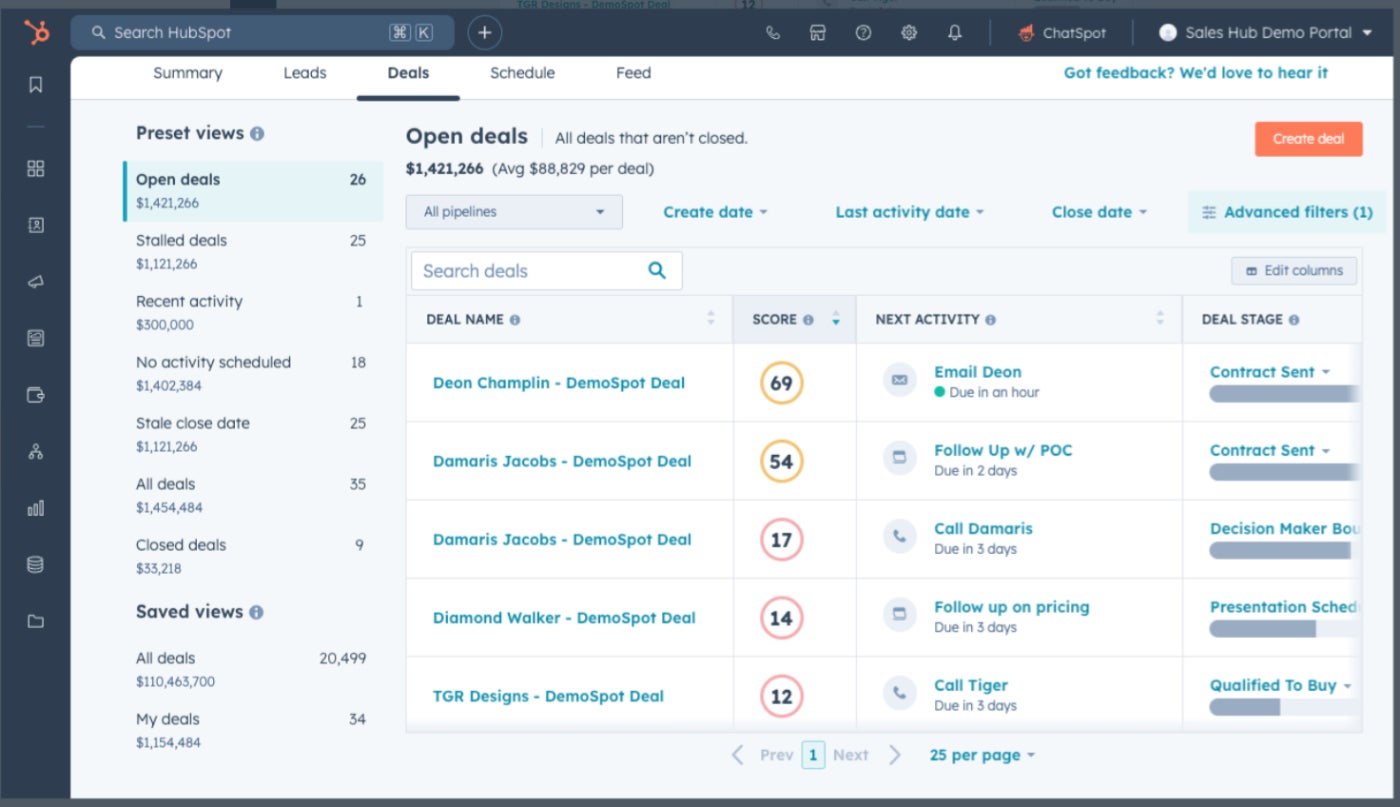Accounting firms offer a range of financial services for clients, and implementing CRM software can help with the collection, organization, and monitoring of client data.
From identifying and capturing new leads to displaying firm performance, accountants and admins can utilize a CRM to control everything from one place. CRMs like HubSpot, Pipedrive, and monday CRM provide real solutions for accounting firms, including tracking time, invoicing clients, and managing payments through integrations.
1
monday CRM
Employees per Company Size
Micro (0-49), Small (50-249), Medium (250-999), Large (1,000-4,999), Enterprise (5,000+)
Any Company Size
Any Company Size
Features
Calendar, Collaboration Tools, Contact Management, and more
2
HubSpot CRM
Employees per Company Size
Micro (0-49), Small (50-249), Medium (250-999), Large (1,000-4,999), Enterprise (5,000+)
Micro (0-49 Employees), Medium (250-999 Employees), Large (1,000-4,999 Employees), Small (50-249 Employees)
Micro, Medium, Large, Small
3
Zoho CRM
Employees per Company Size
Micro (0-49), Small (50-249), Medium (250-999), Large (1,000-4,999), Enterprise (5,000+)
Any Company Size
Any Company Size
Features
Calendar, Collaboration Tools, Contact Management, and more
Top accounting CRM software comparison
An accounting CRM should offer all the core features you’d expect to find in a general solution, but there are also some specialized features that can help streamline any accounting firm’s processes and workflows.
In addition to giving users access to client data and information, these CRMs should also offer advanced automation for client onboarding and outreach, reporting capabilities for important KPIs, and integrations with other accounting software.
| Star rating | Forever free plan | Starting price | Integrations | Automations | Reporting dashboards | |
|---|---|---|---|---|---|---|
| HubSpot | 4/5 | Yes | $15 per seat per month | 1,500+ | Advanced | Advanced |
| Pipedrive | 4.4/5 | No | $14 per user per month | 350+ | Advanced | Average |
| monday CRM | 3.5/5 | Limited | $12 per user per month | 200+ | Advanced | Average |
| Zoho CRM | 4.3/5 | Yes | $14 per user per month | 900+ | Advanced | Advanced |
| Insightly | 4.3/5 | Yes | $29 per user per month | 2,000+ | Average | Advanced |
Features
- Sales automation: Create a series of automated and personalized omnichannel communications to easily follow up with clients.
- Document tracking: Build a library of templates, files, and business documentation to share internally or externally.
- Guided selling: Generate next-best action recommendations from AI that help summarize deals and prep for future meetings.
Pros and cons
| Pros | Cons |
|---|---|
| Offers a guided demo. | Users report occasional system glitches. |
| Quickbooks integration. | Doesn’t offer live support for free CRM users. |
| Offers 24/7 email and chat support. | Higher tier paid plans can be expensive. |
Pipedrive: Best for customizing workflows
Pipedrive offers a fully customizable pipeline dashboard that lets accounting and financial services tailor the workflow to reflect custom fields and sales pipeline stages from scratch or templates. These highly visual pipelines allow for activity tracking, automations, sales pipeline metrics, and additional features through Pipedrive’s integrations.
Why I chose Pipedrive
Pipedrive is another operational CRM that offers scalability and a multitude of industry specializations. With the help of integrations and automation, client-facing businesses can streamline entire workflows to match their unique business process. Pipedrive is also in the process of adding more AI functionality throughout their solution.
While Pipedrive offers great operational functionality plus full-scale sales support, its marketing and customer or lead generation is capped. If your accounting firm requires a CRM solution that will help identify potential new customers, I recommend HubSpot or Zoho CRM.
To learn more, head over to my Pipedrive review.
Pricing
- Essential: $14 per user per month, billed annually, or $24 per user when billed monthly.
- Advanced: $34 per user per month, billed annually, or $44 per user when billed monthly.
- Professional: $49 per user per month, billed annually, or $64 per user when billed monthly.
- Power: $64 per user per month, billed annually, or $79 per user when billed monthly.
- Enterprise: $99 per user per month, billed annually, or $129 per user when billed monthly.
Features
- Email campaigns: Create, send, and monitor email campaigns to grow your client base.
- Chatbot and live chat: Engage with leads quickly online with the LeadBooster add-on.
- Activity calendar: Schedule days, weeks, or months with trackable activities that link back to the ongoing deal or customer.
Pros and cons
| Pros | Cons |
|---|---|
| 14-day free trial. | Doesn’t offer a forever free plan. |
| Versatile solution for many industries. | Real users report capped reporting capabilities. |
| Multiple paid tiers to choose from. | Limited marketing tools compared to others on this list. |
monday CRM: Best for team collaboration
monday CRM is a collaborative CRM solution that allows all users to view the same pipeline, communicate with their team, share files and documents, and stay up-to-date in real time. With embedded documents, accountants and admins can collaborate directly on shared files from within monday.com. monday CRM also allows for limited guest access with additional security features like SOC 2 Type 2 compliance, two-factor authentication, and single sign on.
Why I chose monday CRM
monday CRM is another flexible CRM that helps users automate repetitive work, centralize internal and customer communication, and organize business data in one place. Its advanced automations and formula-building allow users to set triggers and notifications that move cases and deals through the workflow seamlessly.
While monday CRM can be a great solution for a smaller firm, it is capped in its integration capabilities. If you’re in need of an accounting CRM solution that integrates with a lot of other technology in your stack, I recommend HubSpot or Insightly.
Read our monday CRM review to learn more.
Pricing
- Free version: Basic CRM offerings only available for students and nonprofit organizations after submitting an application.
- Basic CRM: $12 per user, per month when billed annually, or $15 when billed monthly.
- Standard CRM: $17 per user, per month when billed annually, or $20 when billed monthly.
- Pro CRM: $28 per user, per month when billed annually, or $33 when billed monthly.
- Enterprise CRM: Contact monday.com for a quote.
Features
- Kanban view: Manage all deals, activities, and tasks with the intuitive kanban-style views.
- Zoom integration: Set and schedule Zoom calls from within the monday CRM boards.
- Mobile app: Manage call logs, activity tracking, and all client management from wherever you are.
Pros and cons
| Pros | Cons |
|---|---|
| 14-day free trial. | The free CRM is only available for select qualified users. |
| Real users praise the agile mobile app for iOS and Android. | Advanced security and compliances are only available in the highest tier paid plans. |
| Offers unlimited contacts in the most basic tiers. | Lead scoring is only available in the Enterprise CRM tier. |
Zoho CRM: Best for tracking accounting analytics
Zoho CRM’s advanced analytics help accounting firms monitor every aspect of their sales cycle from new lead tracking to ongoing deal insights, activity stats, and email analytics. The CRM allows users to create customized dashboards with analytical widgets, such as charts, target meters, KPIs, or funnels. This way, firms are able to make data-driven decisions for their business.
Why I chose Zoho CRM
Zoho CRM is a popular generalized CRM software that offers in-market expertise in a number of niche industries. With its advanced marketing and sales capabilities, it can help businesses not only find, generate, and score leads but also progressively engage and monitor them so they become lasting customers. Zoho CRM also offers AI functionality for anomaly detection, automations, strategy influences, churn predictions, email generation, and campaign tracking.
While Zoho CRM has competitive pricing and a free version of their solution, the forever free plan only provides limited access to core features. If you want to try a more feature-rich free CRM software first, check out HubSpot.
Want to know more? Read our Zoho CRM review.
Pricing
- Free CRM: Free for up to three users and comes with lead and document management and a mobile app.
- Standard: $14 per user per month, billed annually, or $20 per user when billed monthly.
- Professional: $23 per user per month, billed annually, or $35 per user when billed monthly.
- Enterprise: $40 per user per month, billed annually, or $50 per user when billed monthly.
- Ultimate: $52 per user per month, billed annually, or $65 per user when billed monthly.
Features
- 360-degree client profiles: Get complete access to your clients’ financial or policy documents, insurance records, and more.
- Zia: Receive deal predictions and suggested optimal times to contact clients, as well as insights into how to improve financial analysis and client follow-ups.
- Analytics dashboard: Create customized dashboards, track key performance indicators, and get smart insights from clean CRM data.
Pros and cons
| Pros | Cons |
|---|---|
| 15-day free trial. | Real users report a slight learning curve with the software. |
| Has 24/7/365 data security. | Limited social integrations available in the free version. |
| Offers a well-rounded AI-powered assistant, Zia. | Only provides 8 to 5 customer support. |
Insightly: Best for managing client relationships
B2C or B2B Insightly users can manage organizational relationships with flexible record linking through its powerful integrations. Firms can view every stage of the customer journey with full transparency through intuitive and customizable dashboards. Users can track frequency of interactions by linking emails and proposals for a holistic view of customer profiles. In this way, Insightly helps financial services firms streamline sales processes, improve profitability, and create long-term customer relationships.
Why I chose Insightly
Insightly is a cloud-based CRM software that offers marketing, sales, and service products.
As an easy to implement and use solution, Insightly is highly customizable, integrates easily, and provides quick time-to-value. Stand out sales features include price books and quotes, project management functionality, performance reporting, and ongoing email management.
Insightly is best for small to midsize accounting firms that need straightforward, secure cloud-based software with integrations. If you’re after a more scalable solution, I suggest Zoho CRM or HubSpot.
Check out my Insightly review for more details.
Pricing
- Free CRM: Free for up to two users and 2,500 records.
- Plus: $29 per user per month, billed annually.
- Professional: $49 per user per month, billed annually.
- Enterprise: $99 per user per month, billed annually.
- Insightly All-in-One Plus: $349 per user per month, billed annually.
- Insightly All-in-One Professional: $899 per user per month, billed annually.
- Insightly All-in-One Enterprise: $2,599 per user per month, billed annually.
Features
- Process automations: Scale quickly with automations that reduce repetitive manual tasks.
- Advanced permissions: Ensure accuracy and data compliance with unique access for each user.
- Lead management: Capture and import lead data such as contact information, address, and deal status to help prioritize distribution.
Pros and cons
| Pros | Cons |
|---|---|
| 14-day free trial. | User support is a paid add-on. |
| Offers powerful integrations. | Limited file storage available until the Enterprise paid tier. |
| Provides additional marketing and customer service products. | Real users report a slight learning curve when implementing the software. |
How do I choose the best accounting CRM software for my business?
This list presents some of the best accounting CRM providers, but now you need to narrow them down to find the right software for you. I suggest requesting quotes or demos from the providers that pique your interest, or signing up for their free versions or trials. This way, you can begin communicating directly with the provider’s sales team and start implementing the software into your existing sales and marketing process.
Below are sample questions or points of consideration I suggest when choosing CRM software:
- What is the total in-market expertise for your industry?
- Is the CRM scalable and detailed enough to fit your business size?
- How does the CRM pricing work for this provider?
- Are their services within your budget? Do you want to try a free CRM first?
- Does the CRM offer the advanced features you need, such as list segmentation or an AI assistant?
- Does the CRM software integrate with tools you already have in your tech stack?
Methodology
I scored every CRM provider on this list against an inhouse rubric created by our team. This rubric is outlined with criteria and subcategories of standard CRM features and functionalities. Then, I identified an ideal use case for each provider that summarizes the product’s best offerings to help guide you to a provider that could fit your requirements.
Here’s the exact breakdown of the scoring criteria I followed when reviewing the best accounting CRM software:
- Cost: Weighted 25% of the total score.
- Core features: Weighted 25% of the total score.
- Customizations: Weighted 15% of the total score.
- Integrations: Weighted 15% of the total score.
- Ease of use: Weighted 10% of the total score.
- Customer support: Weighted 10% of the total score.